How to update your Outgoing Mail Server (SMTP) - Outlook Express
This document will show you how to configure Outlook Express with the most up-to-date Outgoing Mail Server (SMTP) that Earthnet uses.
Follow this tutorial if you can receive your email but cannot send mail.
Use it as well to simply make sure your email program is configured optimally.
1 - Open Outlook Express, go to the Tools menu and choose Accounts:
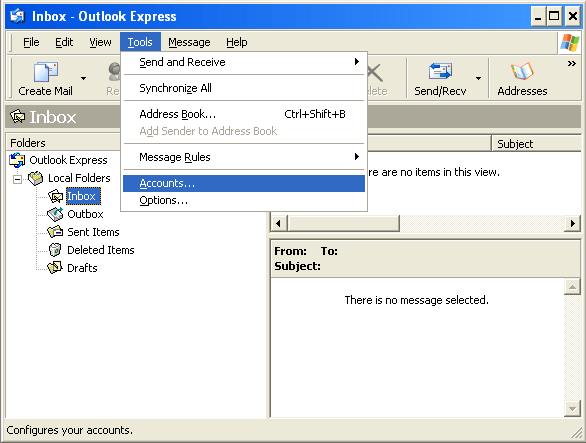
2 - This should open a dialog box named Internet Accounts. Make sure you are on the second tab called Mail, and double-click on the name of your Earthnet email account (most likely, it will be named mail.earthnet.net).
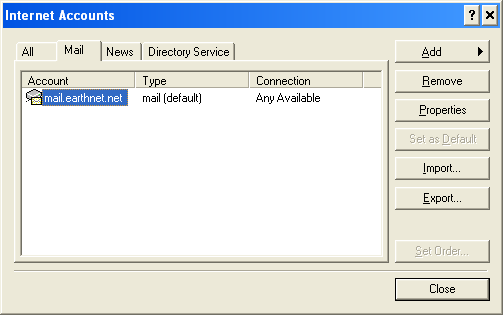
3 - You should now see the following dialog box:
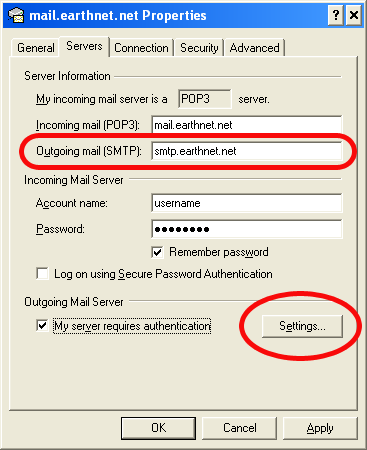
Go to the second tab called Servers.
Under Server Information, the name of your incoming mail server should be: mail.earthnet.net.
In the Outgoing Mail (SMTP) box, you should have: smtp.earthnet.net
If your Outgoing mail (SMTP) reads mail.earthnet.net instead of smtp.earthnet.net, please delete mail.earthnet.net and replace it with smtp.earthnet.net.
Note: alternately, you can use relay.earthnet.net, in which case you'll have to set the outgoing port number to 80 in the Advanced tab.
In the lower section, you should see a checkbox called My server requires authentication. Please CHECK that box.
Now, click on the Settings button next to it.
4 - A dialog box like this one should have popped up:
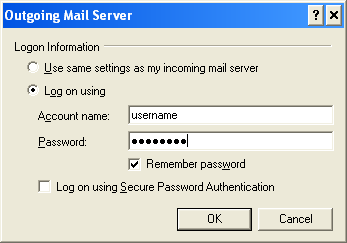
Choose the second radio button called Log on using,
enter your username in the Account name box,
enter your password in the Password box,
make sure Remember password is checked,
do NOT check the last box called Log on using Secure Password Authentication (SPA).
You can now click OK to confirm the changes.
This will close the current dialog box and take you back to the mail.earthnet.net Properties window. Please click OK on that window to close it.
You should now be back on the Internet Accounts window. Click the Close button to finish.
You should now be able to send out messages.
Try to send a test message.
If it does not work, try restarting your computer.
If you still cannot send out messages, call Earthnet at 303.546.6362.
