How to update your Outgoing Mail Server (SMTP)
Apple Mail for Mac OS X
This document will show you how to configure Apple Mail for Mac OS X with the most up-to-date Outgoing Mail Server (SMTP) that Earthnet uses.
Follow this tutorial if you can receive your email but cannot send mail.
Use it as well to simply make sure your email program is configured optimally.
1 - Open Mail.

2 - From the Mail menu, choose Preferences.
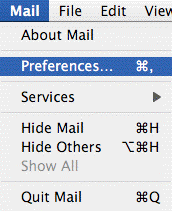
3 - Click the Accounts icon.

4 - You should see the following screen:
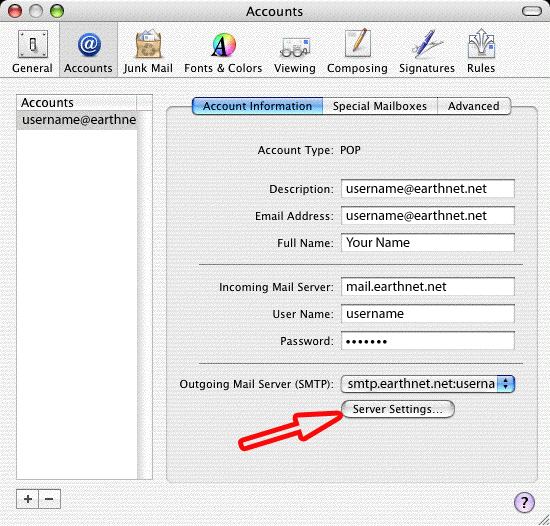
In the Description field, you should see the name of your Email account (how Mac Mail refers to your account)
In the Email Address field, you should see your full Earthnet email address, for example username@earthnet.net
In the Full Name field, you should see your dispay name (it will appear on the From field when you send out messages)
In the Incoming mail server field, you should have: mail.earthnet.net
In the User Name field, you should see your username.
Your username is usually the first part of your Earthnet email address, for example johndoe if your email address is johndoe@earthnet.net.
In the Password field, you should see your Earthnet email password.
Now here's the part related to your Outgoing Mail Server:
Outgoing Mail Server (SMTP) drop down box, you should have: smtp.earthnet.net. If you have anything else in that box, please click on the Server Settings Button.
5 - A dialog box called SMTP Server Options will pop up.
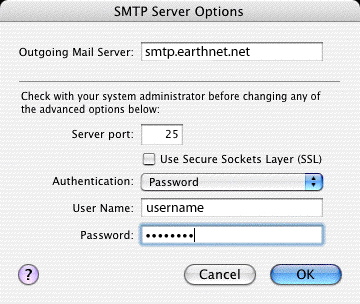
In the Outgoing Mail Server field, type in: smtp.earthnet.net
Server port should be left to 25
Note: alternately, you can use relay.earthnet.net, in which case you'll have to set the outgoing port number to 80.
The checkbox called Use Secure Sockets Layer (SSL) should NOT be checked
Click the arrow box on the Authentication pop-up list and choose Password
In the User Name field, type your Earthnet username
In the Password field, type your password
Click the OK button
6 - Close the Accounts window, and click the Save button.
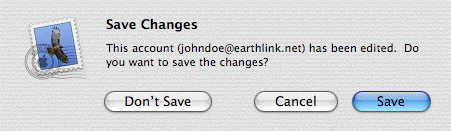
You should now be able to send out messages.
Try to send a test message.
If it does not work, try restarting your computer.
If you still cannot send out messages, call Earthnet at 303.546.6362.
