Some people get bounce messages when they try and email me!
If you can receive mail from most people, but a few people - that you know and trust - cannot send you mail anynmore (they get bounce messages back to them), then most likely it is because:
- their mail server is misconfigured (reverse DNS issue)
- or their mail server is listed on an RBL (Relay Black List)
REVERSE DNS ISSUES
Introduction
Each computer or server on the Internet is identified by an IP address which is unique, and which looks like this: 192.168.0.1 or 10.0.0.1 or 72.18.208.30, etc (4 groups of numbers between 0 and 255). We can draw a parallel between the IP address of a computer and the phone number of a person. To simplify things, think of an IP as the "phone number of a server".
Since mail servers (that send and receive email across the Internet) and web servers (that serve web pages) are actual computers located somewhere on the Internet, they need to identified by a unique IP address as well.
When you visit a website, you type the domain name of the website in your web browser, for example www.google.com, or www.earthnet.net. These "names" actually translate to IP addresses, for example, www.earthnet.net translates to the IP addresses 66.151.173.7. It is much more practical to use and remember domain names rather than IP addresses. That entry in the "phone book" is called a DNS record.
The DNS system could be compared to a phone book. If you need to contact John Doe, you can open the phone book and look up John Doe to find out what his phone number is.
DNS and Spam
However, mail servers now need to be very careful because of this century's plague: spam!
When spammer send out tons of emails, they usually pretend to be someone they are not, or forge their identity. They can for example pretend to be Earthnet.net, or HP.com, or BestBuy.com. This way, mail servers are not suspicious of them, and the person/organisation they pretend to be receives the bounce messages and the complaints instead of them.
However, mail servers are not stupid, they had to adapt to the spammers techniques. When an email is sent to a mail server, that server checks the IP address of the computer it's coming from.
This is where the REVERSE DNS LOOKUP kicks in.
Think of a Reverse DNS as a reverse phone book: you can look up an IP address (a phone number) and see which domain name responds to that IP address (who has this phone number). For example, the IP address 66.151.173.9 has a reverse DNS record of mx1.earthnet.net.
If a domain name is configured properly, it should have both a DNS record and a reverse DNS record.
In our example, mx1.earthnet.net points to the IP address 66.151.173.9, and reciprocally, the IP address 66.151.173.9 points back to mx1.earthnet.net.
Now, let's get back to our spammers. Let's say they're pretending to be Earthnet, but really they are using their own server to send their spam. They can claim to be mx1.earthnet.net, but their IP will be tied to their own server, for example 123.123.123.123. The mail servers will check to see if that IP address 123.123.123.123 points back to mx1.earthnet.net, and it will FAIL. Mail server will reply: "nope, you are not who you say you are, I will not accept your mail".
Well, that's really good and efficient against bad guys and spammers...but what if a legitimate mail server does not have their reverse DNS setup right? Then the mail server they are sending to is going to tell them" "nope, I checked your IP, and you are not who you say you are, so I will not accept your mail!".
This is the reason why some messages that come from legitimate senders are bouncing back to them, and you don't receive them. Our mail server is configured to reject mail coming from senders whose reverse DNS is not setup right.
HOW TO CHECK IF A MAIL SERVER IS SETUP RIGHT?
There is an easy way to do this. Open your web browser, and go to the website called www.dnsstuff.com. SCROLL DOWN, until you see something similar to this:
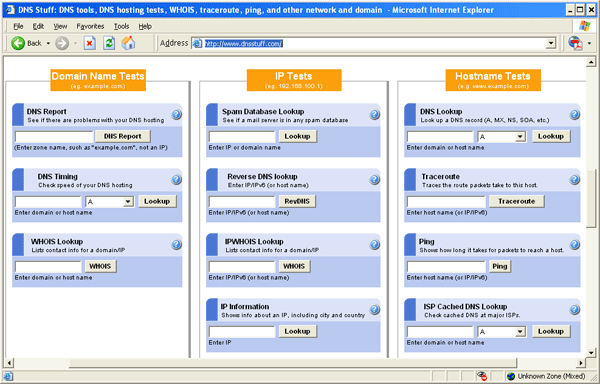
In the upper left-hand corner, in the box called DNS Report, enter the name of the domain that the email is coming from. For example, if you're inquiring about an email sent from john@example.com, you would enter example.com in that box.
Now, click on the buttion "DNS Report", and check the results. In the category called "MX", everything should be green and set to "PASS" (or back and "INFO"). If the last section of "MX" (caleld Reverse DNS entries for MX records) indicates FAIL and is red, then all mail coming from that domain to Earthnet will bounce.
SO, HOW DO I FIX THAT?
To fix the problem, the systems administrator of the misconfigured domain need to be contacted. They are the only ones who can fix that kind of issues.
They will need to add a reverse DNS record (A.K.A. PTR Record) for the IP address of their mail server.
Chances are, if a mail server is misconfigured and is missing reverse DNS entries, that Earthnet is not the only mail server rejecting mail from them (far from it!).
WHAT'S THE WORKAROUND IN THE MEANTIME?
Most likely, you won't be able to wait until the systems administrator of your contact fixes the problem to receive the email you want or need.
There are a couple of workarounds:
- You can give your contact an alternate email address to email you at. If for example you have an alternate email address that is not hosted by Earthnet (such as john.doe@otherprovider.com), you could tell your contact to email you at that alternate email address.
- Alternately, if your contact happens to have an email address with a web based email provider, such as Gmail, Yahoo, Hotmail, etc, ask your contact to send his email from that web based email account. These are known and trusted providers who are properly configured, and emails originating from them won't get bounced by our mail server.
