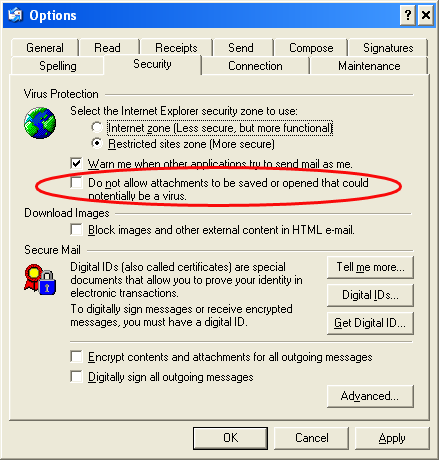E-mail Troubleshooting & Common Problems
Can't Send Email
- Make sure your account settings are correct. and especially your outgoing mail server (SMTP), that should be earthnet.net. Click Here for instructions. Visit the section called Updating your Outgoing Mail Server (SMTP) and check the settings for your Email program.
- Does your email program support SMTP authentication? In order to fight against spam, Earthnet, like most ISP's, had to use an SMTP server that requires autentication. Most recent email programs let you enable authentication for the SMTP server, but some old versions do not support this feature, for example versions of Eudora prior to version 4.2. If you have such a program, you will need to either update it to a version that supports SMTP authentication, or to migrate to another email program such as Outlook Express, Thunderbird or Apple Mail.
- Do you have the email address typed in correctly? A mis-spelling can cause your message to bounce.
- Are you in an office where you connect behind a firewall or server? Some improperly configured firewalls or servers can block email traffic. Contact your IT department to find out more.
- Do you have an anti-virus program installed? Some anti-virus programs can change the settings in your email program, thus causing problems. Try disabling virus scanning, and try again. If you need help with your anti-virus program, please contact the company that makes your anti-virus software. Common ones are Norton and Mcafee.
- Does the other person's email work? If you are getting a return message from Postmaster or Mailer Daemon, this often means there is a problem with the other person's email server.
- If you still can't send messages, Click Here to report a problem to Earthnet Technical Support. Be sure to include as many details as possible, such as the email address you are trying to send to, any error messages it gives you, how long you've been having problems, and what type of internet connection you have.
Can't Receive Email
- Make sure your account settings are correct. Click here for instructions.
- Make sure your password is correct. Remember, your username and password are CaSe SeNsItIvE. For more information about your username and your password, click here.
- If it starts receiving the messages, but then always hangs up on the same message, log in to Earthnet Webmail and delete that message. Usually, it will be a very large attachment that causes this kind of a problem.
- Do you have an anti-virus program installed? Some anti-virus programs can change the settings in your email program, thus causing problems. Try disabling virus scanning, and try again. If you need help with your anti-virus program, please contact the company that makes your anti-virus software. Common ones are Norton and Mcafee.
- Are you in an office where you connect behind a firewall or server? Some improperly configured firewalls or servers can block email traffic. Contact your IT department to find out more.
- If you still can't receive messages, click here to report a problem to Earthnet Technical Support. Be sure to include as many details as possible, such as the email address of the person you are trying to send to, any error messages you may get, how long you've been having problems, and what type of internet connection you have.
- Alternately, you can use Webmail to send and receive messages using your web browser. For instructions on how to use Webmail, click here.
Problems with Attachments
- If you can't open attachments, and you are using Outlook Express, there is a setting you may have to change. In your Outlook Express window, click on the Tools menu, then click on Options. Click on the Security tab, and uncheck the box that says "Do not allow attachments to be saved or opened that could potentially be a virus". Click OK. You should now be able to open the attachment. Here's a screenshot of the options screen:
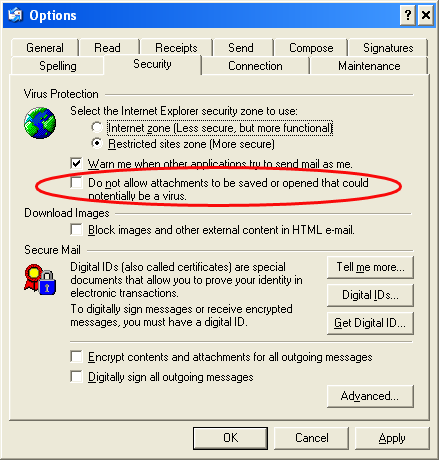
- The mail server will not allow you to send or receive an attachment that is larger than 10 Megabytes. If you must send a file larger than 10 MB, try to compress it using WinZip, or contact the person you are trying to send it to, to find an alternate method of transferring the file. You can try sending your file using an Instant Messenger program such as MSN Messenger for example.
- If you have anti-virus software, it might be stripping off attachments. Check with the company that provides your anti-virus software for help.